Free Apps For Kindle Fire
There are lots of great free apps for Kindle Fire available - and whilst you may have to put up with a few ads here and there, many of them are genuinely useful.
On this page I've listed some of my top Amazon Kindle Fire apps, along with what I love about them (and any pitfalls to look out for).
Please feel free to share your own suggestions in the comments section at the end - or contact me in person here!
FTC Disclosure: If you make a purchase via a link on this site, I may receive a small commission. There will be no added cost to you. Thank you!

Amazon quietly dropped the 'Kindle' name from its Fire tablets back in 2014, but to a good many of its customers (myself included) the device will always be 'my Kindle'.
I've included the name throughout this article to make it easier for people searching for information about their 'Kindles' to find what they are looking for!
(Click here to discover the differences between Kindles and Fire tablets)
App Stores for Kindle Fire
All the apps listed here are available from either the Amazon app store on your device, or from Google Play Store. I've clearly indicated next to each listing just where the app can be found.
Fire tablets don't come with Google Play Store installed - you'll need to add it yourself.
Whilst it's not guaranteed to work with EVERY Fire tablet (especially not very old ones), I have a tutorial that explains How to Install Google Play Store on your Fire (without root).
I've used this method for all my Fire tablets - it only takes about 10 minutes and has worked perfectly for each one.

Prices are subject to change at any time and without notice. Products listed as free may no longer be free. Please confirm all prices before purchasing products. LoveMyFire.com is not responsible for any price changes or purchases you make. Please see the Terms of Use.
Alarm Clock for Me
Alarm Clock for Me takes the first place on my list of the best free apps for Kindle Fire because it is just so perfect! I like it better than the alarm on my phone and it allows me to leave my phone on charge overnight.
It is not as popular on the Amazon Appstore as it is on Google Play where it has a whopping 679,114 reviews averaging 4.5 stars out of 5.
The main features of Alarm Clock for Me include:
- A choice of sounds for your alarm and the ability to use your own music.
- A pre-alarm to softly bring you out of a deep sleep 30 mins, 20 mins and 10 mins before the main alarm
- Fade in, vibrate and snooze options to wake you as gently as possible.
- 3 different ways to turn off the alarm (does anyone REALLY choose to do a math expression???)
- A sleep timer that allows you to drift off to soothing white noise.
- A highly customizable display
- An accurate weather forecast for your location.
VLC for Fire
VLC for Fire is available on the Amazon Appstore. One of the best media players around, it works well with lots of video file formats. It is also a full audio player, with a complete database, equalizer and filters.
It is intuitive and easy to use - but best of all, it's COMPLETELY free! That means no ads, and no in-app purchases.
The main features of VLC for Fire include:
- Plays almost every type of file, including MKV, MP4, AVI, MOV, Ogg, FLAC, TS, M2TS, Wv and AAC.
- A media library for your audio and video files, allowing you to browse the folders directly.
- Support for multi-track audio and subtitles.
- The ability to adjust the screen size and play back speed.
- The ability to easily scroll through a movie to find or replay a scene.
Amazon Fire TV
The Amazon Fire TV app is available on the Amazon Appstore. In a nutshell, it's a remote control for your Fire TV streaming media players. To use it, just connect your Fire tablet to the same Wi-Fi network as your Fire TV device.
I use mine it with the Fire Stick connected to my TV. The Fire Stick remote control is pretty small and has a habit of going missing. Being able to use this app as a remote control is the perfect way to make sure I don't miss my favorite shows!
The main features of the Amazon Fire TV app include:
- Playback controls.
- Very simple navigation.
- Voice search.
- A keyboard to enter text (my fave feature - SO much quicker and easier than doing it on-screen).
- Easy access to all your games and apps.
Crackle (US Only)
Crackle is only available on Google Play Store (US). It is one of the very few apps out there that allows you to legally stream free movies, TV shows and other video content.
Like other 'free' apps it is supported by ads, so expect some commercial breaks to interrupt your entertainment. And whilst it doesn't have any up-to-the-minute blockbuster movies, there are still plenty of good titles to enjoy.
The main features of Crackle include:
- Free Hollywood movies, TV series and originals - no subscription required.
- The option to set up a free account, which allows you to see fewer ads and to pick up videos where you left off on any device.
- Filters for different genres (although - sadly - there is no 'search' function).
- A 'Watch Later' list, similar to 'My List' on Netflix.
- A Spotlight Channel for handpicked recommendations.
Goodreads
The Goodreads app is available on the Amazon app store. It's a completely free social network for book lovers and - in my opinion - a 'must have' app if you are serious about reading!
Now, Goodreads tends to get a bad rap these days. Some people find the interface a bit dated and others complain that the app can be buggy and tends to freeze.
This isn't something I've personally experienced - and considering that Goodreads had around 90 million members at the last count shows that I may not be the only person who still enjoys using it!
The main features of the Goodreads app include:
- The ability to track the books you've read, the books you're reading now, and those you want to read
- See ratings and read reviews of books by other members of Goodreads.
- A virtual bookshelf that makes it easy to pick what you want to read next.
- A barcode scanner to quickly scan all of your books onto your Goodreads shelves.
- The opportunity to read new books for free in return for feedback, or to enter contests to win books.
iHeart Radio
The iHeart Radio app is available in the Amazon app store. Quite simply, it's a really great app for music lovers, with a good mixture of live radio streams, curated artist streams, customizable stations, podcasts, and more!
The panel based interfaced is bright, clean, and easy-to-use, and the free version allows you to skip tracks six times per hour.
The main features of the app include:
- Access to thousands of live AM and FM radio stations, both local and worldwide.
- Thousands of hand-curated playlists organized by mood, activity, genre, etc.
- A playlist of songs curated based on the music you love, that refreshes weekly.
- Access to podcast episodes and the ability to download them for offline listening.
- Thousands of live and local AM and FM radio stations near you and from cities all over the world.
Podcast Addict
Podcasts are replacing the radio for many of us as a source of entertainment whilst driving, doing the dishes, and more.
But there are so many podcasts around, how do you find the ones that will interest you most?
You download Podcast Addict from the Amazon appstore (it's also available on Google Play where it has an average rating of 4.7/5 and more than half a million reviews!).
This powerful app helps you find and manage podcasts, live radio streams, audiobooks, and lots more. It is very easy to use and run by a company that really listens to - and acts on - feedback from its users.
The free app is supported by ads which are rarely too obtrusive. If you later decide you'd rather not see them, you can upgrade to the Podcast Addict Donate version instead.
The 'donation' is actually a fixed fee ($5.99 at the time of writing), but you may find it's worth it if you are a power user.
The main features of the app include:
- The ability to search podcasts by name, keyword, or category.
- Custom recommendations based on podcasts you enjoy listening to.
- Built-in audio effects, including playback speed, skip silence, volume boost, skip silence, etc.
- Support for multiple playlists.
- Automations, such as the ability to set a time to download your favorite podcasts before you wake up.
- Stability - unlike some podcast apps I've tried, this one has never crashed!
Todoist: To-Do List & Tasks
Sadly unavailable in the Amazon app store, you can only get Todoist on Google Play. And I strongly recommend doing so!
I rely on this app for creating to-do lists of everything from daily tasks to books I want to read. It can be incredibly simple, or you can take advantage of all its features for some pretty sophisticated organization!
There is a paid 'Pro' level available to supercharge your list-making, but - honestly - I've never needed it!
The main features of the app include:
- Create multiple lists for different tasks (shopping, jobs to do, etc).
- Set up recurring due dates for things you do on a regular basis.
- Create different labels, filters, sections and subtasks to fine-tune your lists.
- Set priority levels and favorites so important things get done first.
NOTE: If you can't install Google Play on your device, then you might like to try the list-making app Remember the Milk from the Amazon app store. Although I haven't used it personally, it has previously been recommended by visitors to this site.
Spotify
Spotify is available in the Amazon app store and is a 'must have' app for any music lover.
For full functionality you need a paid subscription (and are encouraged to sign up for one at every opportunity!).
But the free version is perfectly useable, as long as you can accept the fact that there will be frequent commercial breaks.
The main features of the app include:
- Access to millions of songs and podcasts, with new titles added constantly.
- The ability to play music on shuffle mode, with six skips per hour every hour.
- Access to pre-mixed playlists.
- Spotify Codes to allow you to share your favorite music with others.
- The ability to see the lyrics as they are sung (where available).
Weatherbug
I love everything about this app, from its cute little logo to its clear interface.
But although you can find Weatherbug app in the Amazon app store, you need to have the Google Play store on your device and download it from there in order for it to work properly.
The main features of the app include:
- 18 different weather maps, including Doppler radar, temperature, humidity, lightning, wind, and pressure.
- Lifestyle forecasts that let you know the practical impact the weather will have on your day.
- Customizable weather widgets and alerts.
- Pollen count and details of air quality.
- Live weather & traffic cameras.
Wordscapes
Wordscapes is available in the Amazon app store. It is one of my favorite word games for the Fire.
The concept is simple but intriguing. You are given a random collection of letters and need to complete the grid with words formed from those letters. At least one word in the grid will use ALL of the letters.
But what sets this game apart from many others are the beautiful, tranquil graphics and music. They make playing it an absolute pleasure!
The ads - as with many free apps for the Kindle Fire - can be a pain. But the game is good enough to make putting up with them worthwhile!
In-app purchases of coins are available - but I've played this game for years and never needed them!
The main features of the app include:
- Over 1,000 puzzles to enjoy, in ascending levels of difficulty.
- Soothing backdrops include the ocean, mountains, or a forest and change with each level.
- You can request hints when you need them.
- You collect coins as you go, enabling you to purchase power-ups.
Trello
Trello is only available on Google Play. It is one of the best apps out there for organizing your life, personally, professionally, or both!
You use the app to create 'boards' for different projects. As you can see, I have boards for everything from my favorite exercise routines to what I'm going to make for dinner!
Within each board you create lists to which you then add 'cards', breaking down projects into individual tasks. You can invite others to share your boards with you (great for organizing family vacations, or working with a team). You can also use Power-Ups for advanced features, or integrate Trello with other apps like Gmail, Dropbox, or hundreds more!
Oh, and all of this comes totally ad-free!
A premium version is available for power users but I've had the free, basic version for years and have never needed anything more.
The main features of the app include:
- See all your tasks at a glance.
- Easily move cards from one list to another as you get projects done.
- Add files, images, and lots more.
- Create checklists and add due dates.
- Can be used on - and synced across - multiple devices.
OneNote
Do you have a million notes, recipes, lists and more jotted down? Then you need OneNote from the Amazon app store - the easiest way to keep them organized and access them from wherever you are.
You can use the app to create a series of notebooks, which you can then divide into sections and pages. It works in a similar way to Evernote - in fact, I switched from Evernote to OneNote when Evernote restricted its free account to just two devices. You can use OneNote on as many devices as you like - ad-free!
The main features of the app include:
- A digital notebook to store text notes, images and more.
- Simple navigation and search to find the notes you need.
- The ability to add highlights or ink annotations to your notes.
- A Web Clipper to save online content with a single click.
- Share notebooks with friends, family, or co-workers.
Happy Color
Available in the Amazon app store, Happy Color is a color-by-numbers app for adults.
Hugely popular, it has over 18,000 reviews and a rating of 4.6 out of 5. It offers you over 8,000 intricate pictures to color, all in different categories. These include everything from flowers and mandalas to sports pics and comic book characters.
It makes a great little time-filler and many people find it very relaxing. The ads are relatively unobtrusive too.
(Hint: this app is even more fun when you use a stylus to color the pictures!)
The main features of the app include:
- A huge catalogue of beautiful and detailed pictures to color.
- The ability to save and/or share your creations.
Grammarly
Grammarly - the grammar keyboard - is only available in the Google Play Store.
It checks your writing as you type, notifying you of errors in spelling, grammar, punctuation, and more. You can quickly fix the highlighted typos just by hovering over them and clicking the suggested replacement. And sometimes, it will just correct words automatically!
Although the basic version is free, there is a paid version available for more extensive suggestions and extra features.
I use the free version on all my devices and love it. But please note that it won't work if you use the external keyboard with your Fire HD 10. It will only work with the on-screen keyboard.
The main features of the app include:
- Supports keyboard features in 28 languages.
- Elevates your writing by highlighting errors in punctuation, spelling, and grammar.
- Suggests concise rewording of text to make your writing more effective.
Duolingo
Duolingo is only available in the Google Play Store.
Although I'm quite new to this app, it is the best one I've come across so far for learning a new language. It's easy to use and makes learning fun!
Just choose the language you want to learn and start by taking a test to see how much you already know (you can skip this if you're a complete beginner).
Your course will then begin, with lots of colorful pictures, audio snippets to listen to, and words to read.
The need to speak doesn't come until you have advanced to the higher levels (which I haven't reached yet!). So I'm not sure how the Fire will cope with that. But the reading and listening alone make this a good learning tool and one I'm enjoying using for a few minutes each day.
A premium, ad-free version is available for a monthly fee but I'm perfectly happy with the free one!
The main features of the app include:
- Well organized, progressive lessons (no skipping allowed!).
- Over 30 different language options.
- The ability to set goals.
- Streaks, leaderboards, rewards and more.
Khan Academy Kids
Last but most certainly not least is the amazing Khan Academy Kids, available on the Amazon app store.
If you are the parent of a child aged between 2 and 8 years old, this app is a 'must have'. Offering thousands of activities, books, lessons, games, and songs, it is the ultimate educational tool for little learners.
Best of all, it's 100% free, with no ads and no subscription required.
The main features of the app include:
- Award-winning content to teach key skills in math, reading, phonics, writing, social-emotional development, and more.
- An adaptive learning path for kids to work at their own pace.
- Super Simple Songs®, combining animation and puppetry.
- Yoga videos to get kids moving.
Do you like this list of free apps for Kindle Fire? Did you come across something you'll find useful or entertaining? Or do you think that some apps should be added to this list?
You can leave a comment in the comment box below. I would love to hear from you. Don't forget to share this list with your friends.
Check out other great Kindle Fire apps too.
I ♥ My Fire!
-Christine
Best free apps recommended by readers...
From Jane in New Mexico:
FlightView is a great app to keep track of your flights. It lets you know if the fight is on time, gate changes, etc.
You can find FlightView in the Amazon App Store


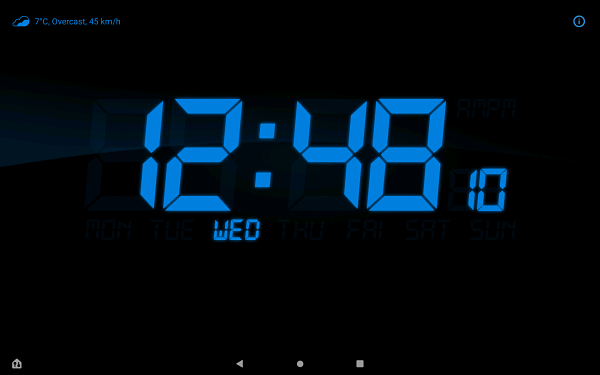
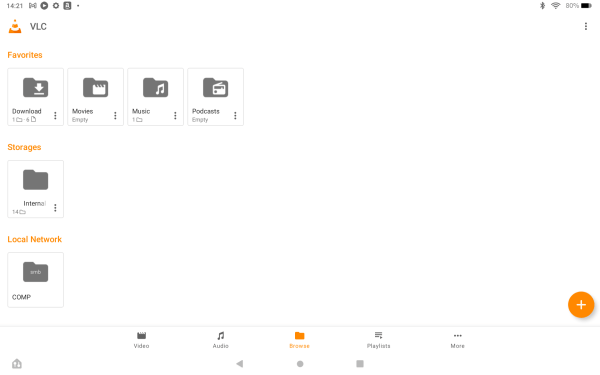
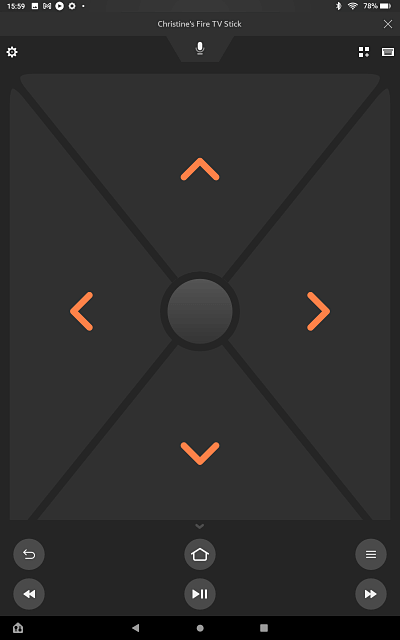
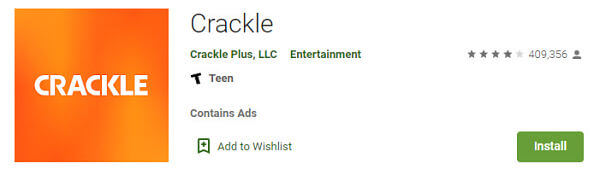
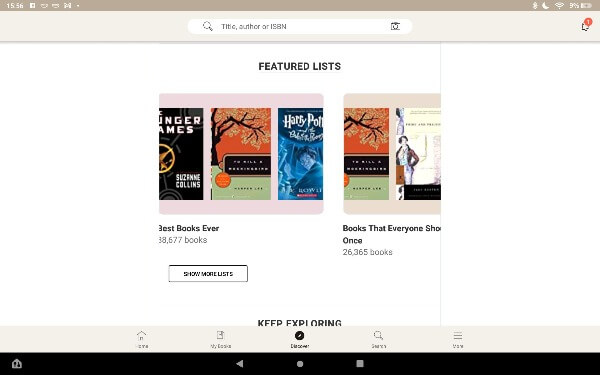

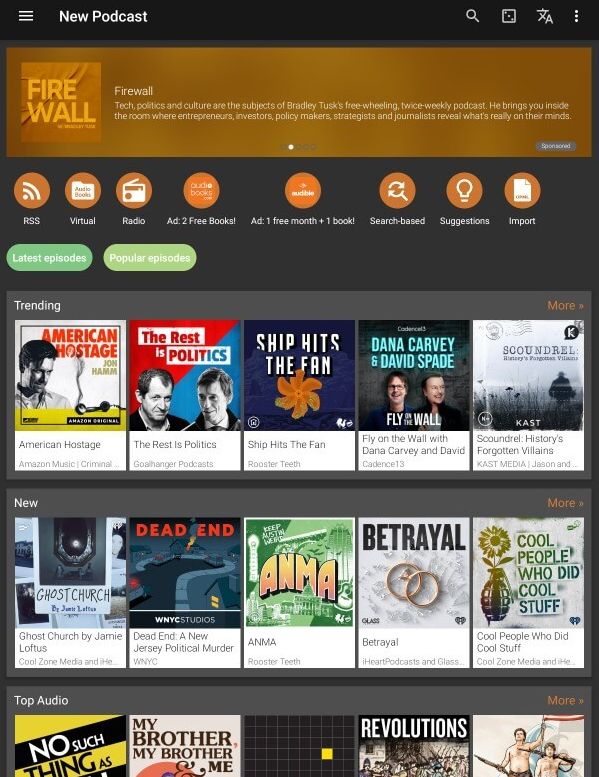
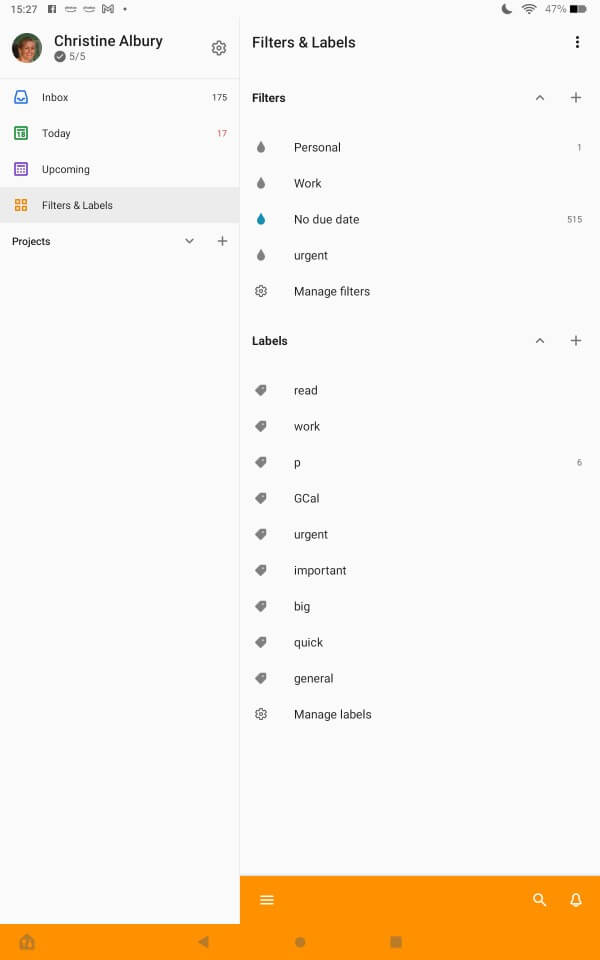
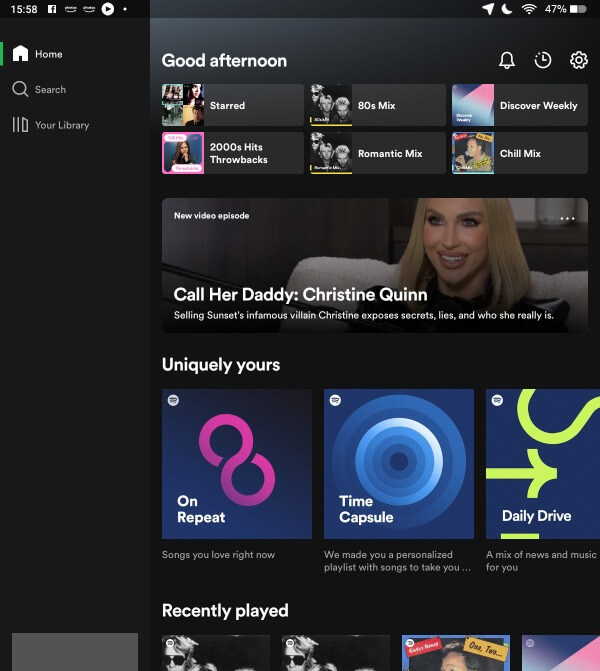
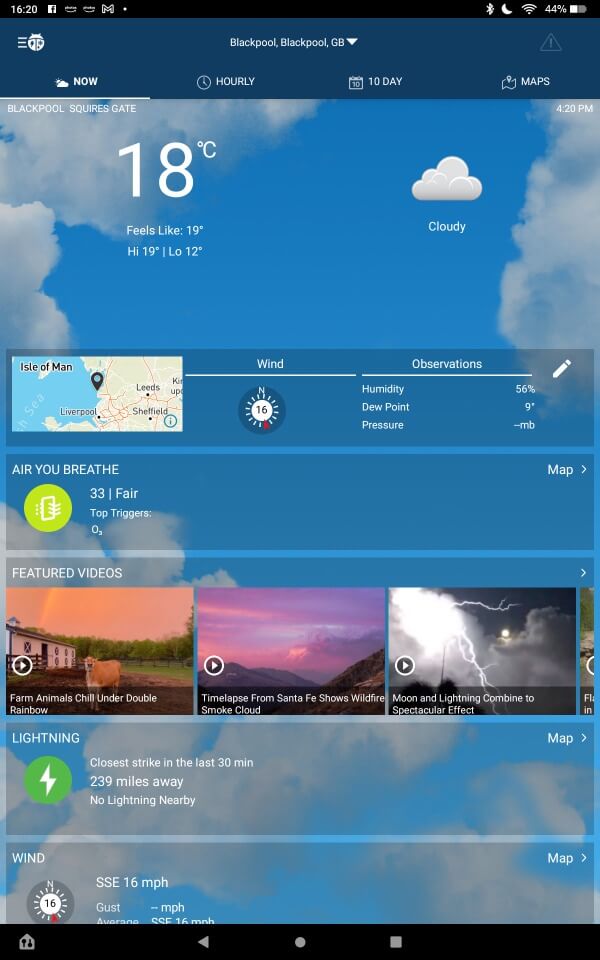
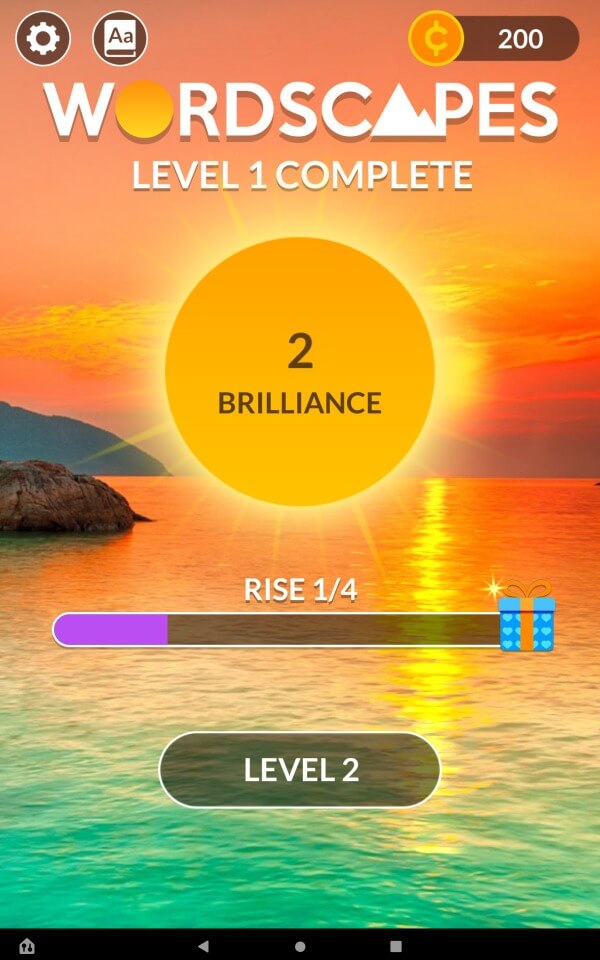
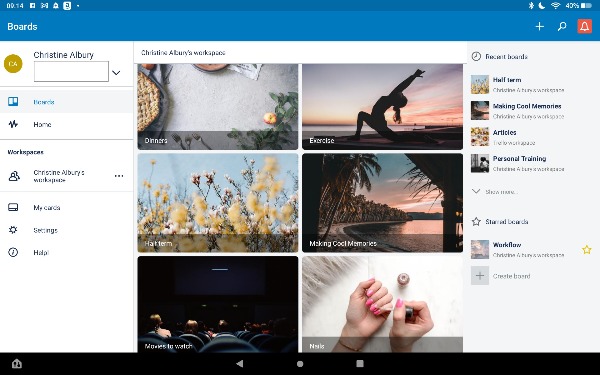
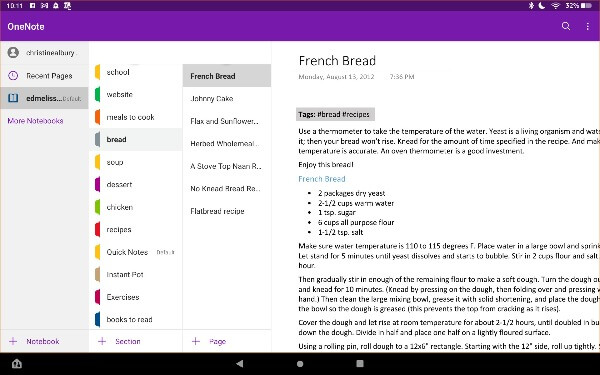
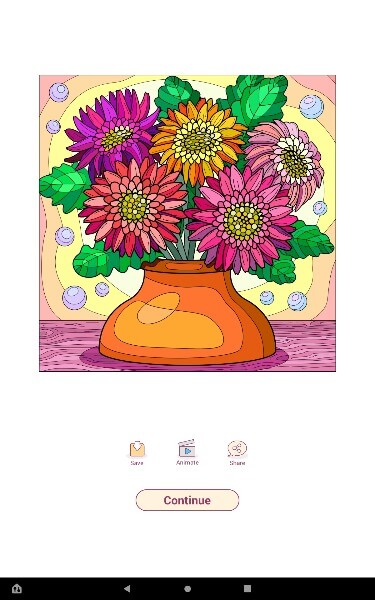
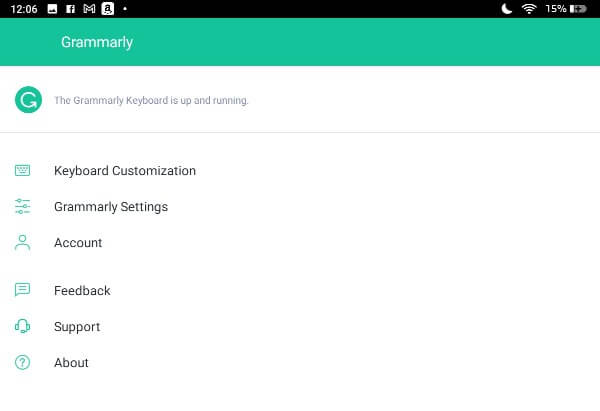
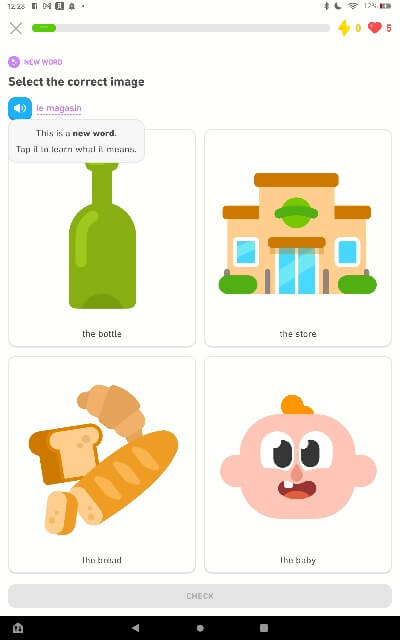





Leave a Comment:
I love receiving your comments, but please read the notes below before posting. Thank you!NOTES:
- I continue to receive questions I've already answered in my FAQ or in articles on my site. PLEASE check there first!
- All comments are moderated. If you leave the page you won't see your comment until it is approved.
- Select the "Post to Facebook" check box to be notified on FB when a reply has been posted.
- If you scan the previous comments you may find an answer to your question. Click the "View X more" link at the bottom (if visible) to see all comments.
- If you're having trouble accessing my exclusive Kindle Fire articles, please email me directly instead of posting in these comments.
Thanks for sharing!