Which Fire Tablet is Best for Me?
FTC Disclosure: If you make a purchase via a link on this site, I may receive a small commission. There will be no added cost to you. Thank you!
Published Feb 20, 2023
Choosing the best Fire tablet for your needs can be quite a challenge!
There are just so many factors to consider, from size and performance to budget and intended use.
Whether you're a voracious reader, a digital nomad, a parent looking for educational content for your child, or someone who enjoys streaming content, Amazon has designed a Fire tablet just for you.
In this comprehensive guide I'll explore the entire Fire tablet lineup - including models designed specifically for kids and the all-new Fire Max 11 - to help you make an informed decision.
So let's get started!

Important Note
The tablets described on this page are the LATEST VERSIONS of each model.
Previous versions of these models may not have all the features described.
Support for handwriting recognition technology, for example, is available with the current version of the Fire HD 10, but not with previous versions.
I will update this page regularly to ensure that all links take you to the latest edition of each model at Amazon.
You can also check the product page on Amazon itself, and this will inform you whether or not you're viewing the latest version.
Overview of Fire Tablets
Amazon's Fire tablets are popular for a variety of reasons.
They're affordable, they're durable, and they integrate seamlessly with Amazon's vast ecosystem of services, including Prime Video, Amazon Music, Kindle eBooks, and more.
They run on Fire OS - Amazon's customized version of Android - which means they have access to a wide range of apps through the Amazon Appstore.
However, it's important to note that Google Play Store access is not natively available on Fire tablets.
While there is a workaround available, it doesn't work for everyone, and Amazon has made it more difficult of late to install Google Play Store on its tablets.
That's just something to bear in mind when you're considering which apps you'll need.
Now, let's take a look at each version of the Fire, its main features, and just who it's designed for!
The Fire 7 Series
The Fire 7 is Amazon's entry-level tablet, offering basic features at a very affordable price point.
It's ideal for casual use, such as reading and browsing the web.
You can also use it to stream video content, and for this it is perfectly adequate.
Since it has the lowest resolution of the Fire lineup, however, the screen doesn't offer the clarity of some of the higher spec models.
You'll notice this with photos, too, as high-res images tend to look a bit grainy.
The Fire 7's quad-core processor and 1GB of RAM equip it for light tasks and media consumption.
I use mine for very simple games, but if you want to play more resource-hungry games like Minecraft, you'll likely find it too sluggish.
With a 7-inch display, it's compact and portable, so it's the easiest of the Fire family to carry around.
What's more, the latest model comes with improved battery life (up to 7 hours), enhanced performance, and more storage options compared to its predecessors.
It also comes with Alexa integration for voice commands and is available in multiple storage options, with support for expandable storage via microSD.
The Fire 7 is Best For: Casual users and readers looking for an inexpensive, portable device for light usage.
Fire 7 Kids Edition
Designed with children in mind, the Fire 7 Kids Edition includes a rugged case to protect against drops and bumps.
It shares the 7-inch display of the standard Fire 7, optimized for young readers and video content, and has a web browser that only allows access to hand-picked sites.
It matches the Fire 7 in terms of performance, with a focus on providing a smooth experience for educational apps and entertainment.
It also comes with parental controls and a two-year worry-free guarantee, which means Amazon will replace the tablet for free if it gets damaged.
What's more, you get a one-year subscription to Amazon Kids+, which provides access to thousands of kid-friendly books, movies, TV shows, educational apps, and games.
The Fire 7 Kids Edition is Best For: Children age 3-7 needing a durable and safe tablet for education and play.
Fire HD 8 Series
A step up from the Fire 7, the Fire HD 8 offers a larger 8-inch HD display, faster performance, and longer battery life (up to 12 hours).
It strikes a good balance between affordability and functionality, making it a great choice for more extensive reading, web browsing, and video streaming.
The 8-inch HD display provides clearer and more vibrant visuals for reading, photos and streaming.
The quad-core processor and 1.5GB of RAM, meanwhile, make multitasking easier and boost app performance, so you experience less lag than with the Fire 7.
The Fire HD 8 is Best For: Users seeking a versatile tablet for medium-intensity tasks and media consumption at an affordable price.
Fire HD 8 Plus
The Fire HD 8 Plus includes all the features of the Fire HD 8 but adds wireless charging support and more RAM.
This provides a smoother performance and helps apps load more quickly, making it ideal if you like the original Fire HD 8 but just want a bit more power and convenience.
It has the same 8-inch HD screen as the standard HD 8 - optimized for sharp and engaging visuals - and the same battery life.
The Fire HD 8 Plus is Best For: Users who appreciate the Fire HD 8 but require additional performance and wireless charging.
Fire HD 8 Kids Edition
Just like its 7-inch counterpart, the Fire HD 8 Kids Edition comes with a durable case, a two-year worry-free guarantee, and a one-year Amazon Kids+ subscription.
The larger screen and snappier performance make it a better option for kids who consume a lot of media or use more demanding apps.
The extra battery life* is handy, too, making it more suitable for long car rides or study sessions.
* 13 hours for the HD 8 compared to 10 hours for the Fire 7
The Fire HD 8 Kids Edition is Best For: Kids age 3-7 needing a durable, educational, and entertaining device with great battery life.
Fire HD 8 Kids Pro
Also featuring an 8” high-definition (HD) touchscreen, the Pro version of the Kids HD 8 is for older kids and offers an open, filtered browser.
It's able to handle more demanding apps than the Fire 7 and charges in just 3 hours, which is an hour faster than the Fire 7 and 2 hours faster than the basic Fire HD 8 Kids Edition.
The Fire HD 8 Kids Pro Edition is Best For: Kids age 6-12 who need a versatile tablet that charges quickly, offers great battery life, and performs more smoothly than the Fire 7 for resource-hungry games and apps.
Fire HD 10 Series
The Fire HD 10 features a 10.1-inch full HD display with crisp, vibrant visuals.
This makes it perfect for an immersive entertainment experience and ideal if you like to watch a lot of movies.
It has more RAM than the HD 8 and a more powerful octa-core processor, so it offers a smoother performance when multitasking and running demanding apps.
It's also equipped with USB-C charging and boasts up to 12 hours of battery life.
But the biggest difference is that - like its more expensive big brother the Fire Max 11 - it offers support for handwriting recognition technology and the Made for Amazon Stylus Pen (sold separately).
This allows you to write naturally in apps that support it, sketch in apps like OneNote, and more.
Read more about the Fire HD 10 here
The Fire HD 10 is Best For: Users seeking a high-performance tablet for multimedia consumption, gaming, and productivity tasks.
It's also perfect for students, writers, and anyone with accessibility needs who can use the handwriting recognition technology for a more natural note-taking experience.
Fire HD 10 Kids Edition
Tailored for children, this edition combines the larger display and performance of the Fire HD 10 with child-friendly features.
The clear and vibrant 10.1-inch full HD screen of the Fire HD 10 is the largest of all the Kids tablets.
It's ideal for educational content, movies, and games, while the octa-core processor is equipped to handle a wide range of apps and media.
This means it offers a smooth and seamless experience for kids' entertainment and learning.
As with all Kids Edition tablets, you get a kid-proof case, 2-year worry-free guarantee, 1 year of Amazon Kids+, and robust parental controls with the Fire HD 10.
You also get up to 12 hours of battery life, which is perfect for keeping your kids busy throughout the day.
The Fire HD 10 Kids Edition is Best For: Kids age 3 to 7 who use the most demanding apps and games, and who would appreciate a bigger screen.
Fire Kids HD 10 Pro
Also featuring a 10.1-inch full HD screen, the Pro version of the Kids HD 10 has an open, filtered browser and is ideal for older kids.
It's the most powerful of all the Kids Edition tablets, its quad-core processor ensuring a smooth performance for streaming videos, playing games, and browsing the web.
The Fire Kids HD 10 Pro is Best For: Kids age 6-12 who want a great device for video calling and need a tablet that can seamlessly cope with demanding apps and games.
Fire Max 11
The Fire HD 11 Max - launched in 2023 - represents a new tier in Amazon's lineup.
It offers a premium tablet experience with the largest, most immersive screen of any Fire tablet, designed to deliver higher resolution, brighter colors, and improved viewing angles.
This makes it ideal for streaming high-definition videos, browsing photos, and reading with comfort.
It may have a higher price tag, but it's ideal if you tend to demand a bit more from your devices.
That's because it combines the convenience of a portable tablet with the power to handle more intensive tasks.
Under the hood, the Fire Max 11 boasts a more powerful processor and increased RAM compared to the Fire HD 10 series.
This translates into smoother multitasking, faster app launches, and better overall performance when running demanding apps or games.
But it's not designed just for entertainment - the Fire Max 11 is seriously handy for productivity tasks, too.
It's compatible with the Amazon Fire Max 11 Keyboard Case - making it feel just like a laptop - and offers support for handwriting recognition technology using the Made for Amazon Stylus Pen.
As with the HD 10, this allows you to write naturally in apps that support it, sketch in apps like OneNote, and more.
Read my in-depth review of the Fire Max 11 here
The Fire Max 11 is Best For: Anyone who wants a top-notch tablet experience without breaking the bank. It's perfect for families who need a device everyone can use and for professionals who want something portable for work and play on the move.
Plus, it's awesome for tech lovers and folks who love to binge-watch shows or play games, all without sacrificing quality or performance.
Conclusion
Choosing the right Fire tablet really comes down to what you intend to use it for.
For basic reading and streaming, you'll be more than happy with the Fire 7 or Fire HD 8.
The Fire 7 is the more budget-friendly option, but if you subscribe to my newsletter I'll keep you up to date with Amazon's frequent sales.
You'll often find the HD 8 on offer for little more than the Fire 7, so it can be worth holding out for a bargain!
If you're looking for a more robust multimedia experience - or a device that can handle more demanding apps - the Fire HD 10 series is a better fit.
For children, any of the Kids Edition tablets offer great value with their durable design, comprehensive parental controls, and access to educational content through Amazon Kids+.
The Pro versions are better for older kids, or a wise choice if you'rer looking for something that will last them longer (some kids might outgrow the 'young kid' look of the basic Kids Edition tablets very quickly).
And if you're looking for the best all-round option of all - as useful for entertainment as it is for productivity and more - consider the Fire Max 11.
With its impressive display quality, improved performance, and premium features, it gives you more without compromising on the value and accessibility that Fire tablets are known for.
I hope this guide has helped you pick the best Fire tablet for your needs.
Here's to countless hours of reading, exploring, learning, and enjoying - all at your fingertips. 🙂
I ♥ My Fire!
- Christine

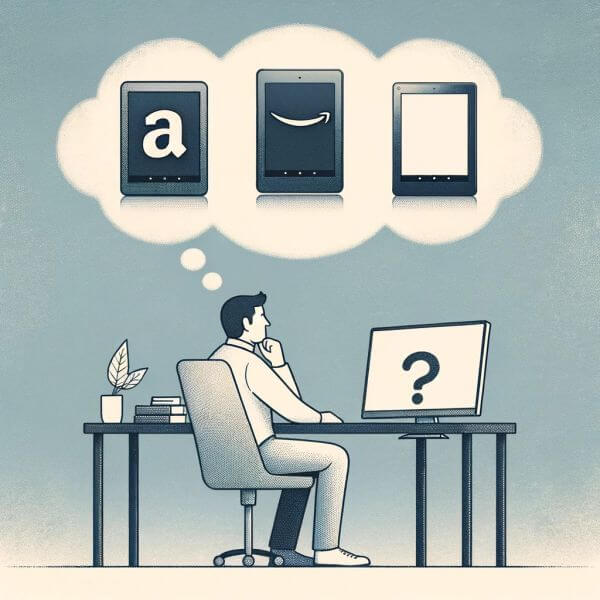












Leave a Comment:
I love receiving your comments, but please read the notes below before posting. Thank you!NOTES:
- I continue to receive questions I've already answered in my FAQ or in articles on my site. PLEASE check there first!
- All comments are moderated. If you leave the page you won't see your comment until it is approved.
- Select the "Post to Facebook" check box to be notified on FB when a reply has been posted.
- If you scan the previous comments you may find an answer to your question. Click the "View X more" link at the bottom (if visible) to see all comments.
- If you're having trouble accessing my exclusive Kindle Fire articles, please email me directly instead of posting in these comments.
Thanks for sharing!