Kindle Fire HD Backgrounds
FTC Disclosure: If you make a purchase via a link on this site, I may receive a small commission. There will be no added cost to you. Thank you!
Not only do the new Kindle Fire HD tablets come with extra cool new features, but they also sport some new HD Backgrounds!
I've posted pictures of each of the backgrounds for both portrait and landscape since the images on the new HD devices actually rotate now.

Update: This page shows the background images that are on the 2012 Kindle Fire tablets. See my other page for 2013 and 2014 backgrounds.
If you received a Kindle Fire with the Special Offer Ads, you'll be able to see these cool background photographs, but once you register your device the ads will replace them. The only way you can see these pre-installed wallpapers is to unsubscribe from the ads and special offers.
Pictures of the Kindle Fire HD Backgrounds
How many do you think there are? If you said 11 then you would be right! ;) That's ten less than the 21 original Kindle Fire background images.
Do you have a favorite? Can you guess mine? (I'll tell you down below.)
Here they are, starting with a random one and continuing in the order they display on the Kindle Fire HD. First the portrait and then the landscape.
Portrait:

Background #1

Background #2

Background #3

Background #4

Background #5

Background #6

Background #7

Background #8
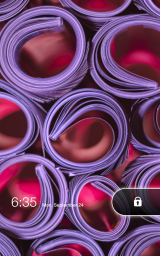
Background #9

Background #10

Background #11
Landscape:

Background #1

Background #2

Background #3

Background #4

Background #5

Background #6

Background #7

Background #8

Background #9

Background #10

Background #11

Kindle Fire Love!
I actually quite like most of the new background photographs on the Kindle Fire HD, much more than the original Kindle Fire backgrounds. I also think the variety is better suited to this awesome device, what with the pictures of the chess and checkers game pieces.
So did you take a guess at which you think is my favorite? I left you a big huge hint since it's the one on my tablet at the very top of this page. Yep, it's the book spine background (number 2)! Which are your faves?
How to Change Kindle Fire HD Backgrounds

Unfortunately, Amazon has cracked down on our ability to replace the default background images with our own custom images, like we can with the original Kindle Fire.
HOWEVER, I've added a new tutorial showing you how to Make Your Kindle Fire an Android Tablet with Wallpaper, which lets you use your own custom photographs!
This Kindle tip will walk you through the process of side loading apps, including ones that will let you (in a sense) replace the carousel and bookshelf with a more traditional Android setup.






Leave a Comment:
I love receiving your comments, but please read the notes below before posting. Thank you!NOTES:
- I continue to receive questions I've already answered in my FAQ or in articles on my site. PLEASE check there first!
- All comments are moderated. If you leave the page you won't see your comment until it is approved.
- Select the "Post to Facebook" check box to be notified on FB when a reply has been posted.
- If you scan the previous comments you may find an answer to your question. Click the "View X more" link at the bottom (if visible) to see all comments.
- If you're having trouble accessing my exclusive Kindle Fire articles, please email me directly instead of posting in these comments.
Thanks for sharing!