Which Kindle Fire Tablet Do You Have?
Updated March 20th, 2025
FTC Disclosure: If you make a purchase via a link on this site, I may receive a small commission. There will be no added cost to you. Thank you!


If you received a Kindle Fire tablet as a gift, won it in a giveaway, or even if you purchased it from Amazon you may not know which one you have.
That's okay, you're not alone, I've had several site visitors ask me how they can tell which Kindle Fire tablet they have.
And here is where I show you how.
Kindle Fire Tablets: Beginning - Present
There are currently 28 different Kindle Fire tablets, if you don't count the kids editions or tablets that used to come with a 4G version, which I don't*.
Here's a list of each device in order from the year it was first released, to help answer the question "Which Kindle Fire do I own?":
- 2011 - Kindle Fire 7 (First Generation**)
- 2012 - Kindle Fire 7 (Second Generation)
- 2012 - Kindle Fire HD 7 (Second Generation)
- 2012 - Kindle Fire HD 8.9 (Second Generation; 4G option)
- 2013 - Kindle Fire HD 7 (Third Generation)
- 2013 - Kindle Fire HDX 7 (Third Generation; 4G option)
- 2013 - Kindle Fire HDX 8.9 (Third Generation; 4G option)
- 2014 - Kindle Fire HD 6 (Fourth Generation)
- 2014 - Kindle Fire HD 7 (Fourth Generation)
- 2014 - Kindle Fire HDX 8.9 (Fourth Generation; 4G option)
- 2015 - Kindle Fire 7 (Fifth Generation)
- 2015 - Kindle Fire HD 8 (Fifth Generation)
- 2015 - Kindle Fire HD 10 (Fifth Generation)
- 2016 - Kindle Fire HD 8 (Sixth Generation)
- 2017 - Kindle Fire 7 (Seventh Generation)
- 2017 - Kindle Fire HD 8 (Seventh Generation)
- 2017 - Kindle Fire HD 10 (Seventh Generation)
- 2018 - Kindle Fire HD 8 (Eighth Generation)
- 2019 - Kindle Fire 7 (Ninth Generation)
- 2019 - Kindle Fire HD 10 (Ninth Generation)
- 2020 - Kindle Fire HD 8 (Tenth Generation)
- 2020 - Kindle Fire HD 8 Plus (Tenth Generation)
- 2021 - Fire HD 10 (Eleventh Generation)
- 2021 - Fire HD 10 Plus (Eleventh Generation)
- 2022 - Fire 7 Tablet AND Fire HD 8 (Twelfth Generation)
- 2023 - All-New Fire Max 11 (13th Generation)
- 2023 - All-New Fire HD 10 (13th Generation)
- 2024 - Fire HD 8 (12th Generation - 2024 release)
"But which Kindle Fire tablet do I have?" you ask. Well, let me show you.
*I don't count Kids Edition tablets in the total count since they're basically the tablets from the same year but with a specific amount of memory, a cover, and a few other minor customizations.

Kindle Fire generations
Some years ago Amazon changed the way they label each generation - they're now generally based on the year a tablet was released.
The count starts with the first Kindle Fire (2011) which is 1st generation.
The next year's tablets (Kindle Fire 2012) are ALL 2nd generation, the third year (2013) are 3rd generation, the fourth year (2014) are 4th generation, and the fifth year (2015) are 5th generation, etc.
Notably, the latest model - the 2024 Fire HD 8 - is the exception to the rule, as it is an upgraded version of the previous model but is still not considered a new generational release.
That means (confusingly!) the 2024 Fire HD 8 is a 12th generation tablet.
Know Which Kindle Fire You Have: Device Model
The FASTEST and EASIEST way to figure out which tablet you have is checking the actual device model in your tablet's settings.
Kindle Fire tablets from 2013 and newer have the setting that tells you which model you have.
Slide down the quick menu and tap "Settings" then tap "Device Options".
On this screen if you look near the bottom you'll see "Device Model" and under that you should see which Kindle Fire model and generation you have.
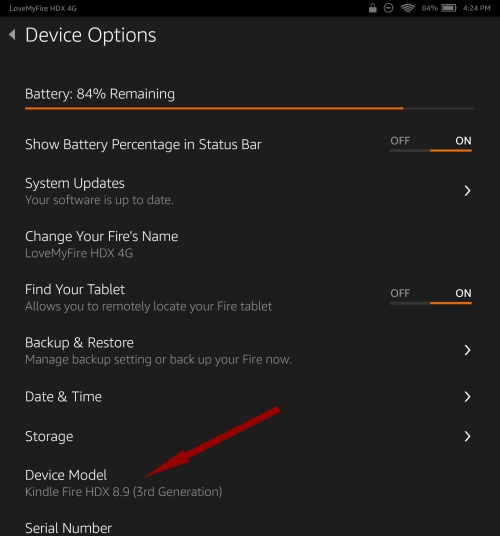
How to Know Which Kindle Fire You Have: Kindle Fire Specs
Another way to know which tablet you have is to check the Kindle Fire specs and then determine which year your tablet was released.
First, look through Amazon's technical specifications for each Kindle Fire (below) and find which physical features your tablet has.
Second, some versions of the Kindle Fire are the same physically on the outside.
Once you narrow down the possibilities, you'll need to determine the year of your tablet, which I'll explain below under the Kindle Fire specs.
Notes about features:
- To know the size of your Kindle Fire screen measure from the inside viewing pane from opposite corners. Don't include the outside border that is a dark black. There are several sizes depending on which model you have. You should have either a 6", 7", 8", 8.9", 10", or 11" screen.
- If your Kindle Fire can connect to the Internet without Wi-Fi it has 4G capability. You can tell if your tablet has this option by sliding down the top menu, select "Wireless", and if you see the "Mobile Network" option then your device has 4G.
Which Kindle Fire do I Own?
See Amazon's Technical Kindle Fire Specifications
The technical specification for the Kindle Fires below are from Amazon.
If you select the link it will take you to Amazon's product page for that specific Kindle Fire which is where I found the tech specs.
2011 Kindle Fire 7" (1st Generation)
Dimensions: 7.5 x 4.7 inches
Notes: There are no cameras on the Kindle Fire 1st generation. Power button and charging port are located at the bottom (in portrait) in the middle. Two speakers are located at the top.
This Kindle Fire 1st generation looks the same physically as the second generation (next one below) which has the full technical specs.
More about this tablet here:
2012 7" Kindle Fire 2nd Generation (non HD)
Dimensions: 7.5 x 4.7 x 0.45 inches
Buttons (Landscape Mode)
Right side:
- Power button
- Micro-B USB Port
- 3.5 mm Stereo Jack
Left side:
- Stereo Speakers
Notes: There are no cameras on this Kindle Fire 2012.
More details:
Kindle Fire 2nd Generation
2012 HD 7" Kindle Fire 2nd Generation
Dimensions: 7.6 x 5.4 x 0.4 inches
Buttons (Landscape Mode)
Top:
- Microphone
Bottom:
- Micro HDMI Out Port
- Micro-B USB Port
Right side:
- 3.5 mm Stereo Jack
- Volume Buttons
- Power button
- Speakers
Left side:
- Speakers
Notes: This Kindle Fire 2012 has a front-facing web camera.
More details:
HD 7" Kindle Fire 2nd Generation
2012 HD 8.9" Kindle Fire 2nd Generation
Dimensions: 9.4 x 6.4 x 0.35 inches
Buttons (Landscape Mode)
Bottom:
- Micro HDMI Out Port
- Microphone
- Micro-B USB Port
Right side:
- 3.5 mm Stereo Jack
- Volume Buttons
- Power button
- Speakers
Left side:
- Speakers
Notes: The 8.9" Kindle Fire 2012 has a front-facing web camera; Optional 4G version.
More details:
Kindle Fire HD 8.9"
2013 Kindle Fire HD 7 (3rd Generation)
Dimensions: 7.5 x 5.0 x 0.42 inches
Buttons (Landscape Mode)
Right side:
- 3.5 mm Stereo Jack
- Speakers
Left side:
- Micro-B USB Port
- Speakers
Rear Left:
- Volume buttons
Rear Right:
- Power button
Notes: The Kindle Fire HD 3rd generation has no cameras.
More details:
7" Kindle Fire 3rd generation
2013 Kindle Fire HDX 7" (3rd Generation)
Dimensions: 7.3 x 5.0 x 0.35 inches
Buttons (Landscape Mode)
Top:
- Microphone
Right side:
- Speakers
- 3.5 mm Stereo Jack
Left side:
- Speakers
- Micro-B USB Port
Rear Left:
- Volume buttons
Rear Right:
- Power button
Notes: Has a front-facing web camera; Optional 4G version.
More details:
Kindle Fire 3rd generation HDX 7"
2013 Kindle Fire HDX 8.9" (3rd Generation)
Dimensions: 9.1 x 6.2 x 0.31 inches
Buttons (Landscape Mode)
Top:
- Microphone
Right Side:
- Speakers
- 3.5 mm Stereo Jack
Left Side:
- Speakers
- Micro-B USB Port
Rear Left:
- Volume buttons
Rear Right:
- Power button
Notes: The 8.9" Kindle Fire 3rd generation has a front-facing web camera and a rear-facing camera; Optional 4G version.
Physically looks the same as the 2014 2nd Gen.
More details:
Kindle Fire HDX 8.9" 1st Gen
2014 Kindle Fire HD 6" (4th Generation)
Dimensions: 6.5 x 4.1 x 0.42 inches
Buttons (Landscape Mode)
Top:
- Volume Buttons
Right Side:
- 3.5 mm Stereo Jack
- Microphone
- Micro-B USB Port
- Power button
Rear Left:
- Mono Speaker
Rear Right:
- Rear-Facing Camera
Important Update:
The operating system for this 6" tablet has been updated with the new 2015 software. See the 2015 version farther below for details.
...
Notes: Has a front-facing web camera and a rear-facing camera.
Tablet color options: black, white, magenta, citron, cobalt.
More details:
Kindle Fire HD 6"
2014 Kindle Fire HD 7" (4th Generation)
Dimensions: 7.6 x 5.0 x 0.42 inches
Buttons (Landscape Mode)
Top:
- Volume Buttons
Right Side:
- 3.5 mm Stereo Jack
- Microphone
- Micro-B USB Port
- Power Button
Rear Top:
- Speakers
Rear Bottom Right:
- Rear-Facing Camera
Notes: Has a front-facing web camera and a rear-facing camera.
Tablet color options: black, white, magenta, citron, cobalt.
More details:
Kindle Fire HD 7"
2014 Kindle Fire HDX 8.9" (4th Generation)
Dimensions: 9.1 x 6.2 x 0.31 inches
Buttons (Landscape Mode)
Top:
- Microphone
Right Side:
- Speakers
- 3.5 mm Stereo Jack
Left Side:
- Speakers
- Micro-B USB Port
Rear Top:
- Rear-Facing Camera
- Flash
Rear Left:
- Volume Buttons
Rear Right:
- Power Button
Notes: Has a front-facing web camera and rear-facing camera; Optional 4G version.
Physically looks the same as the 2013 3rd Gen.
More details:
Kindle Fire HD 8.9" 2nd Gen
2014 Kindle Fire Kids Edition
Buttons (Landscape Mode)
Top:
- Volume Buttons
Right Side:
- 3.5 mm Stereo Jack
- Microphone
- Micro-B USB Port
- Power Button
Rear Top Left:
- Rear-Facing Camera
Rear Right Side:
- Speaker
Notes: Has a front-facing web camera and a rear-facing camera.
Cover color options: blue, green, pink
More details:
Kindle Fire Kids Edition
2014/2015 Kindle Fire HD 6"
(4th Gen Hardware/5th Gen Software)
Dimensions: 6.7 x 4.1 x 0.42 inches
Buttons (Landscape Mode)
Top:
- Volume Buttons
Right side:
- 3.5 mm Stereo Jack
- Microphone
- Micro-B USB Port
- Power Button
Rear Left Side:
- Mono Speaker
Rear Bottom Right:
- Rear-Facing Camera
Notes: This tablet is actually exactly like the 2014 model except with the 2015 operating system. Thus the hardware has not been updated but the software has.
Front-facing camera; 2 MP Rear-facing camera
Storage Options: 8 or 16 GB
Color Options: black, magenta, white, citron, cobalt
More Details:
2014 Kindle Fire
2015 Kindle Fire
2015 Kindle Fire 7" (5th Generation)
Dimensions: 7.5 x 4.5 x 0.4 inches
Buttons (Landscape Mode)
Right Side:
- 3.5 mm Stereo Jack
- Volume Buttons
- Microphone
- Micro-B USB Port
- Power Button
Rear Top Right:
- Rear-Facing Camera
Notes: This tablet is NOT an HD model. Front-facing camera; 2 MP Rear-facing camera; and a Micro SD card slot.
Storage Options: 8 or 16 GB
Color Options: black
As of 4/21/16: black, magenta, blue, tangerine
More Details:
2015 Kindle Fire
2015 Kindle Fire HD 8" (5th Generation)
Dimensions: 8.4 x 5.0 x 0.3 inches
Buttons (Landscape Mode)
Right Side:
- Volume Buttons
- 3.5 mm Stereo Jack
- Microphone
- Micro-B USB Port
- Power Button
Rear Top Left:
- Rear-Facing Camera
Notes: Front-facing camera; 5 MP Rear-facing camera; Micro SD card slot
Storage Options: 8 or 16 GB
Color Options: black, magenta, blue, tangerine
More Details:
2015 Kindle Fire
2015 Kindle Fire HD 10" (5th Generation)
Dimensions: 10.3 x 6.3 x 0.3 inches
Buttons (Landscape Mode)
Left Side:
- Power Button
- Micro-B USB Port
- Microphone
- 3.5 mm Stereo Jack
- Volume Buttons
Rear Top Left:
- Rear-Facing Camera
Notes: Front-facing camera; 5 MP Rear-facing camera; Micro SD card slot
Storage Options: 16 or 32 GB
Color Options: black, white
More Details:
2015 Kindle Fire
2015 Kindle Fire Kid's Edition (5th Generation)
Dimensions: 8.6 x 5.4 x 1.0 inches
Notes: This tablet is basically the 2015 7" (NON-HD) tablet with a "kid-proof" cover, a 2-year guarantee, and a year subscription to Amazon Kids+
Cover color options: pink or blue.
More Details:
2015 Kindle Fire
2016 Kindle Fire HD 8" (6th Generation)
Dimensions: 8.4 x 5.0 x 0.4 inches
Buttons (Landscape)
Left Side:
- Power Button
- Micro-B USB Port
- Microphone
- Volume Buttons
- 3.5 mm Stereo Jack
Rear Top Right:
- Rear-Facing Camera
Notes: Front-facing camera; 2 MP Rear-facing camera; Micro SD card slot
Storage Options: 16 or 32 GB
Color Options: Black, Blue, Magenta, Tangerine
More Details:
2016 Kindle Fire
2017 Kindle Fire 7" (7th Generation)
Buttons (Landscape Mode)
Right Side:
- Volume Buttons
- 3.5 mm Stereo Jack
- Microphone
- Micro-B USB Port
- Power Button
Rear Bottom Left:
- Rear-Facing Camera
Notes: NON-HD Tablet
Front-facing camera; 2 MP Rear-facing camera; Micro SD card slot
Storage Options: 8 or 16 GB
Color Options: Black, Blue, Red, Yellow
More Details:
2017 Kindle Fire
2017 Kindle Fire HD 8" (7th Generation)
Buttons (Landscape Mode)
Right Side:
- Volume Buttons
- 3.5 mm Stereo Jack
- Microphone
- Micro-B USB Port
- Power Button
Rear Bottom Left:
- Rear-Facing Camera
Notes: Front-facing camera; 2 MP Rear-facing camera; Micro SD card slot
Storage Options: 32 or 64 GB
Color Options: Black, Blue, Red
More Details:
2017 Kindle Fire
2017 Kindle Fire HD 10" (7th Generation)
Buttons (Landscape Mode)
Right Side:
- Volume Buttons
- 3.5 mm Stereo Jack
- Microphone
- Micro-B USB Port
- Power Button
Rear Bottom Left:
- Rear-Facing Camera
Notes: Front-facing camera; 2 MP Rear-facing camera; Micro SD card slot
Storage Options: 32 or 64 GB
Color Options: Black, Blue, Red
More Details:
2017 Kindle Fire
2017 Kindle Fire Kids Edition (7th Generation)
Buttons (Landscape Mode)
Right Side:
- Volume Buttons
- 3.5 mm Stereo Jack
- Microphone
- Micro-B USB Port
- Power Button
Rear Bottom Left:
- Rear-Facing Camera
Tablet Options: 7" or HD 8"
Cover Color Options: Blue, pink, yellow
More Details:
2017 Kindle Fire
2018 - Kindle Fire HD 8" (Eighth Generation)
Dimensions: 8.4 x 5.0 x 0.4 inches
Buttons (Landscape Mode)
Right Side:
- Volume Buttons
- 3.5 mm Stereo Jack
- Microphone
- Micro-B USB Port
- Power Button
Rear Bottom Left:
- Rear-Facing Camera
Storage Options: 16 or 32 GB
2 MP front-facing camera + 2 MP rear-facing HD camera
Supports wireless charging with the Show Mode Charging Dock
Cover Color Options: Black, yellow, blue, red
2019 - Kindle Fire 7" (Ninth Generation)
Dimensions: 7.6 x 4.5 x 0.4 inches
Buttons (Landscape Mode)
Right Side:
- Volume Buttons
- 3.5 mm Stereo Jack
- Microphone
- Micro-B USB Port
- Power Button
Rear Bottom Left:
- Rear-Facing Camera
Storage Options: 16 or 32 GB
2 MP front and rear-facing cameras with 720p HD video recording
Cover Color Options: Black, plum, blue, sage
2019 - Kindle Fire HD 10" (Ninth Generation)
Dimensions: 10.3 x 6.3 x 0.4 inches
Buttons (Landscape Mode)
Right Side:
- Volume Buttons
- Headphone Jack
- Microphone
- Micro-B USB Port
- Power Button
Rear Bottom Left:
- Rear-Facing Camera
Storage Options: 32 or 64 GB
2 MP front and rear-facing cameras with 720p HD video recording
30% faster than predecessor
Cover Color Options: Black, plum, blue, white
2020 - Kindle Fire HD 8" (Tenth Generation)
Dimensions: 8 x 5.4 x 0.4 inches
Buttons (Landscape Mode)
Right Side:
- Volume Buttons
- Power Button
- Microphone
- USB-C Port
- Headphone Jack
Rear Top Left:
- Rear-Facing Camera
Storage Options: 32 or 64 GB
2 MP front- and rear-facing cameras with 720p HD video recording
Features new Game Mode
Cover Color Options: Black, plum, blue, white
More details:
New Fire Tablets for 2020 and My Review of the 10th Generation HD 8
Important note
Unlike the 2018 (8th generation) 8" tablet, this version does NOT support wireless charging.
If that's something you're looking for, you'll now need to purchase the Fire HD 8" Plus (below) along with the All New Wireless Charging Dock (available separately).
2020 Fire HD 8 Kids Edition
Dimensions: 9.2 x 7.2 x 1.0 inches
Buttons (Landscape Mode)
Right Side:
- Volume Buttons
- Power Button
- Microphone
- USB-C Port
- Headphone Jack
Rear Top Left:
- Rear-Facing Camera
32 GB storage
2 MP front- and rear-facing cameras with 720p HD video recording
Cover Color Option: Blue, pink, purple
More details:
New Fire Tablets for 2020
2021 Fire HD 10 (Eleventh Generation)
Dimensions: 9.73 x 6.53 x 0.36 inches
Buttons (Landscape Mode)
Right Side:
- Volume Buttons
- Power Button
- 2 x Microphones
- USB-C Port
- Headphone Jack
Rear Top Left:
- Rear-Facing Camera
32 or 64 GB storage (expandable by up to 1 TB)
2 MP front-facing and 5 MP rear-facing cameras
50% more memory than previous generation
10% brighter display
New split-screen option
Cover Color Option: Black, denim, lavender and olive
More details:
New Fire Tablets for 2021 and My Review of the 11th Generation Fire HD 10
2021 Fire HD 10 Plus (Eleventh Generation)
Dimensions: 9.73 x 6.53 x 0.36 inches
Buttons (Landscape Mode)
Right Side:
- Volume Buttons
- Power Button
- 2 x Microphones
- USB-C Port
- Headphone Jack
Rear Top Left:
- Rear-Facing Camera
32 or 64 GB storage (expandable by up to 1 TB)
2 MP front-facing and 5 MP rear-facing cameras
50% more memory than previous generation
10% brighter display
New split-screen option
Wireless charging
Cover Color Option: Slate
More details:
New Fire Tablets for 2021
2021 Fire HD 10 Kids Edition Pro (11th Generation)
Dimensions: 7.4 x 10.1 x 0.7 inches
Buttons (Landscape Mode)
Right Side:
- Volume Buttons
- Power Button
- Microphone
- USB-C Port
- Headphone Jack
Rear Top Left:
- Rear-Facing Camera
Ideal for children between 6 and 12 years old - made to look/feel like the adult version
32 GB storage (expandable by up to 1 TB)
2 MP front-facing and 5 MP rear-facing cameras
3 GB RAM
Also available: Fire 7 Kids Pro and Kids Pro HD 8 (Amazon).
Cover Color Option:
Black, sky blue, Intergalactic and Doodle
More details:
New Fire Tablets for 2021
2022 Fire 7 Tablet (Twelfth Generation)
Dimensions: 7.11 x 4.63 x 0.38 inches
Buttons (Landscape Mode)
Right Side:
- Power Button
- Volume Buttons
- Microphone
- USB-C Port
- Headphone Jack
Rear Top Left:
- Rear-Facing Camera
Storage Options: 16 or 32 GB (expandable by up to 1 TB)
2 MP front and rear-facing cameras with 720p HD video recording
2 GB RAM
30% faster than previous generation
10 hours of battery life (40% more than previous generation)
Now with USB-C charging
Cover Color Options: Black, denim, rose
More details:
New Fire Tablets for 2022
2022 Fire 7 Kids Tablet
Dimensions: 6.4 x 7.9 x 1.1 inches
Buttons (Landscape Mode)
Right Side:
- Power Button
- Volume Buttons
- Microphone
- USB-C Port
- Headphone Jack
Rear Top Left:
- Rear-Facing Camera
Ideal for children between 3 and 7 years old
Storage Options: 16 or 32 GB (expandable by up to 1 TB)
2 MP front and rear-facing cameras with 720p HD video recording
2 GB RAM
Includes one year of Amazon Kids+
Cover Color Option:
Blue, purple, red
More details:
New Fire Tablets for 2022
2022 Fire HD 8 Tablet (Twelfth Generation)
Dimensions: 7.94 x 5.4 x 0.37 inches
Buttons (Landscape Mode)
Right Side:
- Power Button
- Volume Buttons
- Microphone
- USB-C Port
- Headphone Jack
Rear Top Left:
- Rear-Facing Camera
Storage Options: 32 or 64 GB (expandable by up to 1 TB)
2 MP front and rear-facing cameras with 720p HD video recording
2 GB RAM
30% faster than previous generation
13 hours of battery life
Thinner, lighter design
Twice as durable as Apple iPad mini (2021)
Cover Color Options: Black, denim, rose
More details:
New Fire Tablets for 2022
2023 Fire Max 11
Dimensions: 10.2 x 6.44 x 0.3 inches
Buttons (Landscape Mode)
Right Side:
- Power Button/Fingerprint Sensor
- Volume Buttons
- 2 x Microphones
- USB-C Port
- SD Card Tray
Rear Top Left:
- Rear-Facing Camera
Largest Fire ever
Storage Options: 64 or 128 GB (expandable by up to 1 TB)
8 MP front and back-facing with 1080p HD video recording and rear auto-focus
4 GB RAM
14 hours of battery life
Higher screen resolution
Wi-Fi 6 compatible
Handwriting recognition
Cover Color Options: Gray
Now with Eye Gaze
More details:
New Fire Tablets for 2023
2023 Fire HD 10 (13th Generation)
Dimensions: 9.69 x 6.49 x 0.34 inches
Buttons (Landscape Mode)
Right Side:
- Power Button/Fingerprint Sensor
- Volume Buttons
- 1 x Microphone
- USB-C Port
- 3.5 mm Stereo Jack
Rear Top Left:
- Rear-Facing Camera
Bottom:
- MicroSD Card Slot
More lightweight than previous version and 25% faster
Storage Options: 32 or 64 GB (expandable by up to 1 TB)
5 MP front and rear-facing cameras with 1080p HD video recording
3 GB RAM
13 hours of battery life
No Wi-Fi 6 compatibity
Handwriting recognition
Cover Color Options: Black, Lilac, Ocean
More details:
New Fire HD 10 Tablet for 2023
2024 Fire HD 8 Tablet (Twelfth Generation - 2024 Release)
Dimensions: 7.94 x 5.4 x 0.37 inches
Buttons (Landscape Mode)
Right Side:
- Power Button
- Volume Buttons
- Microphone
- USB-C Port
- Headphone Jack
Rear Top Left:
- Rear-Facing Camera
Storage Options: 32 or 64 GB (expandable by up to 1 TB)
2 MP front facing camera with 720p HD video recording
5 MP rear facing camera with 1080p HD video recording
3 GB or 4 GB RAM (up to 2X more than 2022 release)
13 hours of battery life
Cover Color Options: Black, emerald, hibiscus
2024 Fire HD 8 Kids Tablet (Twelfth Generation - 2024 Release)
Dimensions: 8.7 x 7.1 x 1.1 inches
Buttons (Landscape Mode)
Right Side:
- Power Button
- Volume Buttons
- Microphone
- USB-C Port
- Headphone Jack
Rear Top Left:
- Rear-Facing Camera
Storage Options: 32 or 64 GB (expandable by up to 1 TB)
2 MP front facing camera with 720p HD video recording
5 MP rear facing camera with 1080p HD video recording
3 GB or 4 GB RAM (up to 2X more than 2022 release)
13 hours of battery life
6 months or 1 year of Amazon Kids+ for new subscribers
2-year worry-free guarantee
Available colors: Blue, Disney Pixar Cars, Disney Princess, Grape
2024 Fire HD 8 Kids Pro (Twelfth Generation - 2024 Release)
Dimensions: 8.3 x 6.4 x 0.7 inches
Buttons (Landscape Mode)
Right Side:
- Power Button
- Volume Buttons
- Microphone
- USB-C Port
- Headphone Jack
Rear Top Left:
- Rear-Facing Camera
Storage Options: 32 or 64 GB (expandable by up to 1 TB)
2 MP front facing camera with 720p HD video recording
5 MP rear facing camera with 1080p HD video recording
3 GB or 4 GB RAM (up to 2X more than 2022 release)
13 hours of battery life
6 months of Amazon Kids+
2-year worry-free guarantee
Slim case
Available colors: Hello Teal, Marvel Avengers, Discovery, Jungle Cat
Determining the Year Your Kindle Fire Was Released
Alright! With the Kindle Fire specs above, you should either know exactly which Kindle Fire you have, or have it narrowed down to two possibilities.
If you've narrowed it down but still aren't sure, take a look at the unlock tab on your screen (the one that comes up when you first turn on your Kindle Fire):
- If the unlock tab is a solid yellow-orange arrow, it was released in 2011 and would be the Kindle Fire 1st generation
- If the unlock tab is closer to the bottom right corner of the screen with a lock symbol, it was released in 2012
- If the unlock tab is closer to the middle and center of the screen with a lock symbol, it was released in 2013
- If the unlock tab is a tiny arrow head pointing left, it was released in either 2013 or 2014 (see my important note below)
- If the unlock tab is a solid gray lock (no key hole) at the bottom center, then your tablet is a 2015, 2016, or 2017 or later
Your Kindle Fire Tablet
Alright, now you should know which Kindle Fire tablet you own and how Kindle Fire generations are labeled!
That's pretty much all there is to it... until Amazon comes out with even MORE versions the next year. *gulp*
I ♥ My Fire!
-Christine
P.S. Be sure to see all my other great Kindle Fire resources including everything the Kindle Fire can do!

If you found this tutorial helpful please let me know by posting a testimonial, leaving a comment at the bottom of this page, posting your thoughts on my Facebook page, or sharing this page with others (see share options at the bottom). Thanks!















Leave a Comment:
I love receiving your comments, but please read the notes below before posting. Thank you!NOTES:
- I continue to receive questions I've already answered in my FAQ or in articles on my site. PLEASE check there first!
- All comments are moderated. If you leave the page you won't see your comment until it is approved.
- Select the "Post to Facebook" check box to be notified on FB when a reply has been posted.
- If you scan the previous comments you may find an answer to your question. Click the "View X more" link at the bottom (if visible) to see all comments.
- If you're having trouble accessing my exclusive Kindle Fire articles, please email me directly instead of posting in these comments.
Thanks for sharing!