Kindle Fire Texting Apps
FTC Disclosure: If you make a purchase via a link on this site, I may receive a small commission. There will be no added cost to you. Thank you!
by Olga
A list of the best texting apps for Kindle Fire with direct download links and installation instructions.
Even though most people use Kindle Fire tablets for reading, playing games, and using apps, there is no reason why you shouldn't use your tablet for texting as well.
With just a few good Kindle Fire texting apps you can take your text and communication experience to another level.
Some of the below apps offer really outstanding features like multi-device functionality or sending free text messages.
Let me show you the best texting apps for Kindle Fire both from the Amazon Appstore and Google Play Store.
Texting with Your Kindle Fire
Several texting apps require your mobile device to have a direct data connection (usually called 3G, 4G, LTE). Although some models of the Kindle Fire have the ability to wirelessly connect to a 4G data network, most don't.
To use the 4G option, these tablets require paying for a separate plan with a specific provider. For example, in the USA this would be with AT&T or Verizon.
Since most Kindle Fires don't have this option, you'll need a texting app that uses a regular Wi-Fi connection, this way you can communicate with your friends and family on your tablet.
In this article, I've only listed those texting apps that can be used with just a Wi-Fi signal, so no matter which Kindle Fire you have, these apps should work for you.

But how do I know if I have a 4G Kindle Fire? Most likely you don't. The 4G models are more expensive and you'd probably know if you had bought one.
An easy way to check is to go to your Kindle Fire's Wi-Fi screen and see if you have a "Mobile Network" option (or something similar), if so, your device has 4G capability. However, if you're not paying for this service with a data provider (usually through a phone company) you aren't actively using 4G.
To make sure which Kindle Fire you have, please see the page, "Which Kindle Fire Tablet Do I Have?"
Here's a list of Amazon Kindle Fire models that have a 4G LTE option:
- 2014 HDX 8.9"
- 2013 HDX 7"
- 2013 HDX 8.9"
- 2012 HD 8.9"
See the Kindle Fire Comparison Chart for a detailed list of each Kindle Fire model and what features it does/doesn't have.
Kindle Fire Texting Apps
Most of the texting apps for Kindle Fire that are listed below can be found for free in the Amazon Appstore, however there are a few you will find in the Google Play Store.
For those apps in Google Play, you'll need to follow the instructions in this article on side-loading apps from Google play:

Prices are subject to change at any time and without notice. Products listed as free may no longer be free. Please confirm all prices before purchasing products. LoveMyFire.com is not responsible for any price changes or purchases you make. Please see the Terms of Use.
Tablet Talk
Tablet Talk is probably the first text messaging app you want to install on your Kindle Fire. Tablet Talk lets you send and receive text messages on your Kindle Fire tablet using your phone number.
The best thing is that you don't need to have a Kindle Fire tablet with the 4G ability. All you need to do is connect your tablet and your Android phone over Bluetooth or Wi-Fi with the use of this app.
The main features of the app include:
- Possibility of sending and receiving text messages on your Kindle Fire using your mobile phone number
- Dialing and answering calls from your Kindle Fire tablet (but you need to use your phone's headset)
- To make it work both devices need to be connected over Bluetooth or Wi-Fi and the app need to be installed on both your Android phone and your Kindle Fire
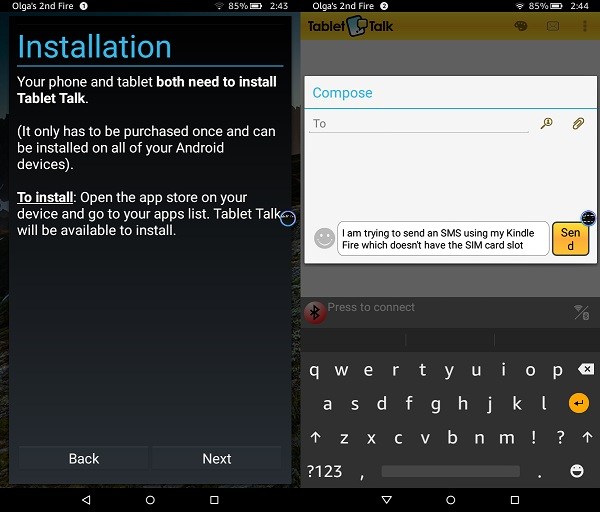 Tablet Talk is one of the most popular texting apps for Kindle Fire.
Tablet Talk is one of the most popular texting apps for Kindle Fire.Download Tablet Talk from Amazon!
Viber
Viber is another extremely popular text messaging/messenger app among both users of Android and users of Kindle Fire tablets.
The app promises to let you freely connect with anyone in the world and be able to send messages and make high-quality video and phone calls over either Wi-Fi or mobile network.
The main features of the app include:
- Sending text messages (of up to 7,000 characters) to your friends
- Making free video and phone calls (of high sound quality)
- Possibility of sharing photos, locations, links, stickers and a lot of other content
- Possibility of creating group messages (with up to 200 participants)
- Playing games with Viber characters (sic!)
- A bunch of security-enhanced features like hidden chats or contact authentication
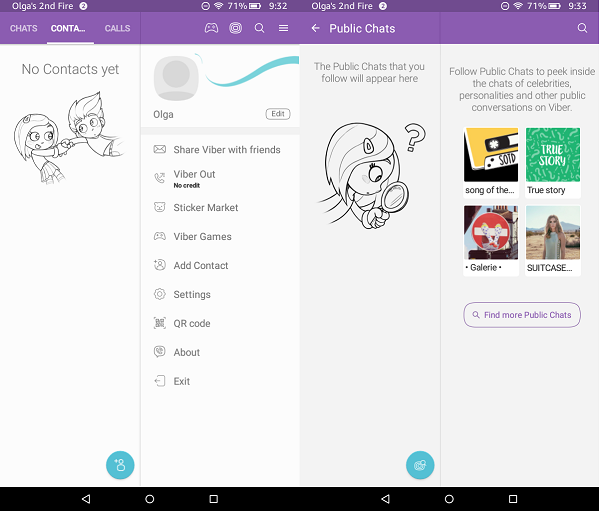 Viber is another extremely popular text messaging app for both users of Kindle Fire and Android devices.
Viber is another extremely popular text messaging app for both users of Kindle Fire and Android devices.TextMe
The list of text messaging apps for Kindle Fire wouldn't be final without the TextMe app.
This is yet another great app that will let you turn your Kindle Fire into a phone that can both send texts and make calls. All you need to do to make this work is install the app, create an account and make sure that your Kindle Fire is connected to the Internet.
The main features of this app include:
- Sending text messages (SMS messages) to numbers in the USA, Canada, Mexico and 40 other countries for FREE
- Sending text messages to more than 100 countries using your credits
- Making free HD calls to other app users
- Getting your own Kindle Fire number that other people can call to reach you
- Possibility of making video calls as well
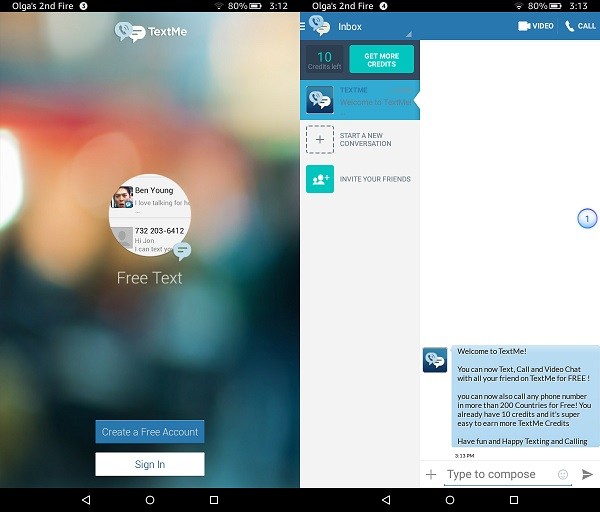 TextMe is another must-have text messaging app for your Kindle Fire.
TextMe is another must-have text messaging app for your Kindle Fire.Download TextMe from Amazon now! Note: This is a FREE app but you can buy extra credits for real money.
Kik Messenger
Kik Messenger is another great app that must be present on the list of Kindle Fire text messaging apps. This one works a little bit differently to the above-described apps.
All you need to do to make this app work is create an account, choose a username and you can start chatting with your friends for free. You don’t need to give your phone number to register an account but it’s a good idea if you want to help your friends find you more easily.
The main features of the app:
- Possibility of finding your friends who use Kik Messenger based on your contact list
- One-to-one and group messaging
- Meeting new people
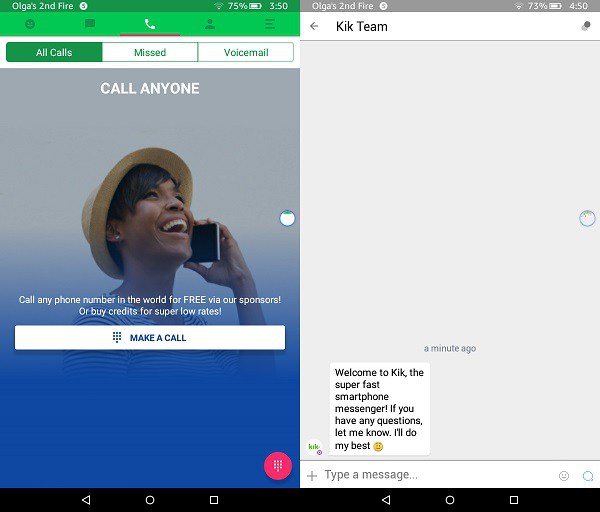 All you need for Kik Messenger to work is your username and Wi-Fi connection.
All you need for Kik Messenger to work is your username and Wi-Fi connection.Download Kik Messenger from Amazon now! Note: If you'd like the latest release of this app, you'll need to get Kik Messenger from the Google Play Store instead.
textPlus
When looking for Kindle Fire texting apps, we simply couldn't miss textPlus which is another great app that will add text messaging functionality to our Kindle Fire.
textPlus is currently only available at the Google Play Store.
Just like with the above apps, all you need to do to make it work is create an account (log in), connect your Kindle Fire to the Internet and you can start sending and receiving text messages from your Kindle Fire.
Here are the main features of the app:
- Sending free text messages to any number in the US and Canada
- Free text messaging and calling among textPlus users
- Also cheap plans for domestic and international calling
- Make HD phone calls
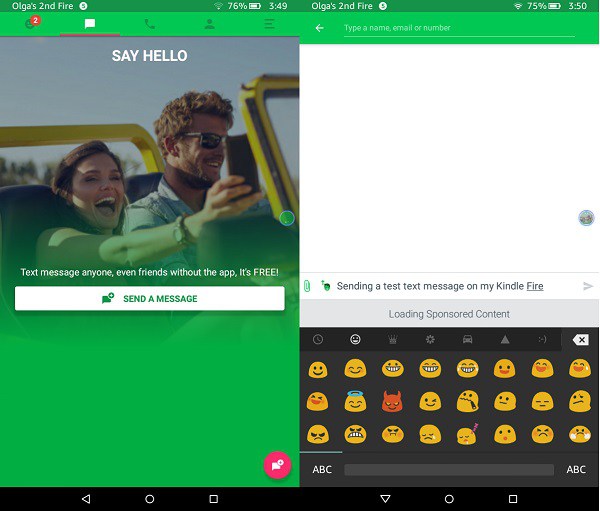 If you are looking for a more advanced app, textPlus is a good choice.
If you are looking for a more advanced app, textPlus is a good choice.Download textPlus from the Google Play Store now!
If you haven't yet tried texting from your Kindle Fire, be sure to test out some of these apps now, you might really enjoy texting from a bigger mobile device verses your small phone screen.
Or, try some other fun Kindle Fire apps!
I ♥ My Fire!
-Olga

This article was written by Olga, Love My Fire Co-Author! Learn more about Olga and find links to all of her articles.

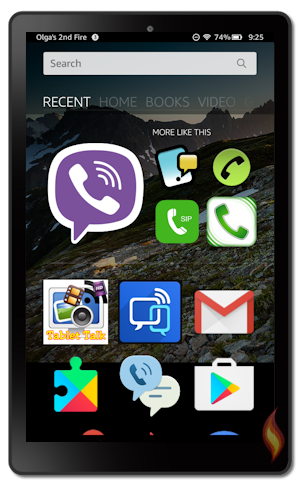




Leave a Comment:
I love receiving your comments, but please read the notes below before posting. Thank you!NOTES:
- I continue to receive questions I've already answered in my FAQ or in articles on my site. PLEASE check there first!
- All comments are moderated. If you leave the page you won't see your comment until it is approved.
- Select the "Post to Facebook" check box to be notified on FB when a reply has been posted.
- If you scan the previous comments you may find an answer to your question. Click the "View X more" link at the bottom (if visible) to see all comments.
- If you're having trouble accessing my exclusive Kindle Fire articles, please email me directly instead of posting in these comments.
Thanks for sharing!