Your Fire Tablet Will Support EPUB Books Later This Year
Updated: June 13, 2023
UPDATE: Since this article was written, the change has actually taken place and Fire tablets now support EPUB.
Feel free to continue reading the article to see just how the process works.
Do you like to use your Fire for reading ebooks?
Then you are probably aware of (and frustrated by!) the fact that Amazon doesn't support the world's most popular ebook format - EPUB.
But that's about to change.
FTC Disclosure: If you make a purchase via a link on this site, I may receive a small commission. There will be no added cost to you. Thank you!
The company's Digital Services and Device Support pages have been quietly updated and now state:
"Beginning in late 2022, Send to Kindle applications will support EPUB (.EPUB) format".
What exactly is EPUB?
EPUB stands for Electronic Publishing. It is a format for digital books that was released in 2007 and has been the most popular ever since with all e-readers. Except - that is - for Amazon devices!
Instead, Amazon has only supported MOBI and AWZ formats, preventing us from buying books through stores other than its own.
This has always been a bugbear for those of us who like to do a lot of reading on our Fire tablets.
Yes, it has been possible to convert EPUB files to a format supported by Amazon (such as AZW, PDF, or MOBI).
But it has never been a straightforward process.
Instead, it has been necessary to download a third-party ebook converter like Convertio or Calibre to do the conversion, then upload it to an Amazon device.
Even then, things weren't always perfect and some books just didn't seem to work properly!
So what will change?
At some point later this year (probably fall or winter) Amazon will begin accepting the EPUB format. You will be able to email EPUB files to your device or send them to a Kindle library.
But the 'Send to Kindle' feature will no longer work with the older MOBI or AZW formats. This is because they won't support the latest Kindle features for documents.
You will still be able to access any MOBI or AZW files already on your Fire, but you won't be able to email them or send them to a Kindle library.
Although the order of the rollout hasn't been confirmed, it is likely that this change will affect Amazon's e-ink readers before it is extended to the Kindle app on Fire tablets.
Is there a hitch?
Although this is good news for Amazon customers, it seems that it's not without its issues!
Apparently, Amazon devices will not have native support for EPUB files (in other words, your Fire won't support the file structure in which the documents were created).
Instead, it will convert EPUB files to a format called KF8 (.azw3). It remains to be seen if that will create any problems with how those files actually work.
Neither will you be able to use a USB cable to transfer the EPUB files to your device - you will need to use the 'Send to Kindle' option. This is the system that lets you upload files to your device by emailing them to your Kindle email address.
Personally, I prefer this option anyway as it is so quick and easy. But I know that some of you prefer to do this via USB.
All in all, though, this is a positive change and one that will make life easier for those of us who have had to convert EPUB ebooks in order to enjoy them on our Fire tablets.
Do you live in the US?
Then click here to learn how to borrow ebooks from one of the best libraries in the country - no matter which state you live in!
I ♥ My Fire!
- Christine

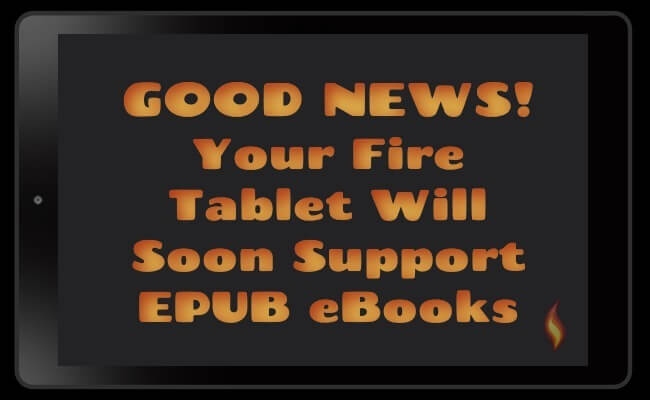




Leave a Comment:
I love receiving your comments, but please read the notes below before posting. Thank you!NOTES:
- I continue to receive questions I've already answered in my FAQ or in articles on my site. PLEASE check there first!
- All comments are moderated. If you leave the page you won't see your comment until it is approved.
- Select the "Post to Facebook" check box to be notified on FB when a reply has been posted.
- If you scan the previous comments you may find an answer to your question. Click the "View X more" link at the bottom (if visible) to see all comments.
- If you're having trouble accessing my exclusive Kindle Fire articles, please email me directly instead of posting in these comments.
Thanks for sharing!